Bing Image Creator powered by DALL·E
Bing's Image Creator is a smart image generator, powered by OpenAI's DALL·E. With this tool, users can generate images by describing them in words....

Let's explore Clipdrop!
Clipdrop is an AI-powered suite of tools for image editing and generation. It was founded in 2021 by Init ML SAS, a French subsidiary of Stability AI, Inc. Clipdrop is accessible as a web app, desktop application, and mobile app. It provides a free tier with limited features, as well as paid tiers that offer more advanced features and higher usage limits.
Here are some tools we've tested in Clipdrop to give you an idea of what it has to offer:
It's similar to Midjourney, where you can generate an image by typing a prompt. Right next to the "Generate" button, you'll find the Options icon. Here, you can customize the style, aspect ratio, negative prompt, and version.
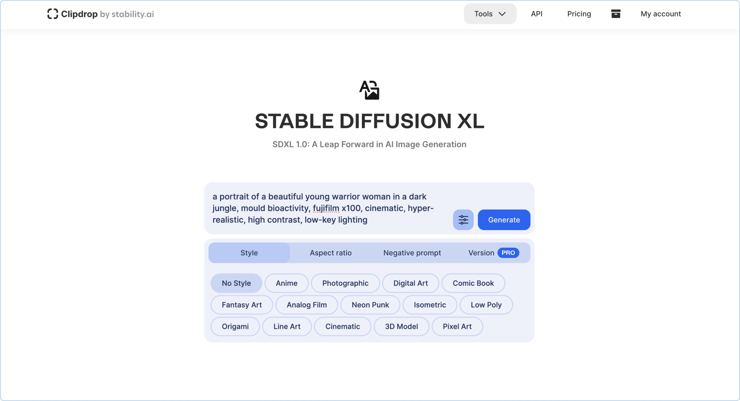
After generating four images, you can click the "Edit" button to adjust or enhance your chosen photo with their other AI tools.
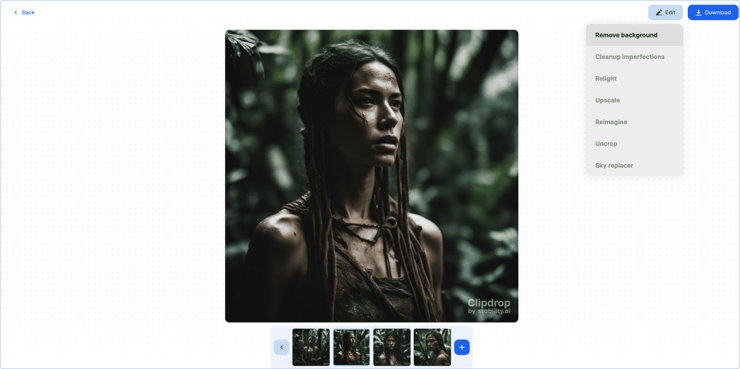
Prompt: a beautiful happy woman with straight hair and tan skin, in her 30s on a vacation, shot with Canon C300; split into 4 different images, shot from different angles
You can upload an image, and clipdrop.ai will generate new images similar to your photo. There are some prepared images on the page if you want to try the tool. The downside is that users don't have control over how their image will be reimagined.  Original image prompt: Interior of a clean minimal modern office with purple, and blue colours, dim light, cinematic, realistic
Original image prompt: Interior of a clean minimal modern office with purple, and blue colours, dim light, cinematic, realistic
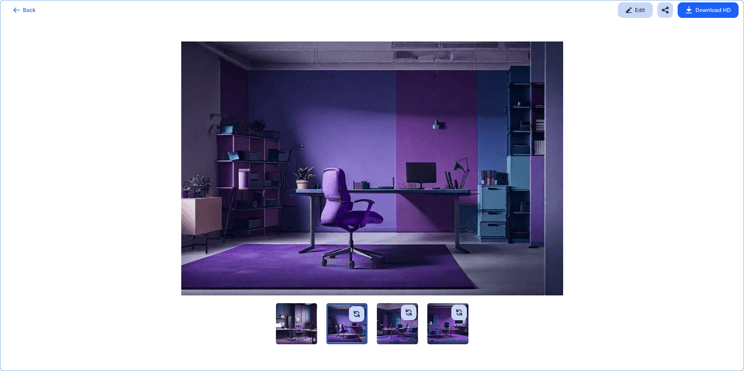 Generated image after using Reimagine XL tool
Generated image after using Reimagine XL tool
Start by doodling the image you want to generate, then add your prompt. Once you've finished, click the "Generate" button and witness your doodle transform into real images.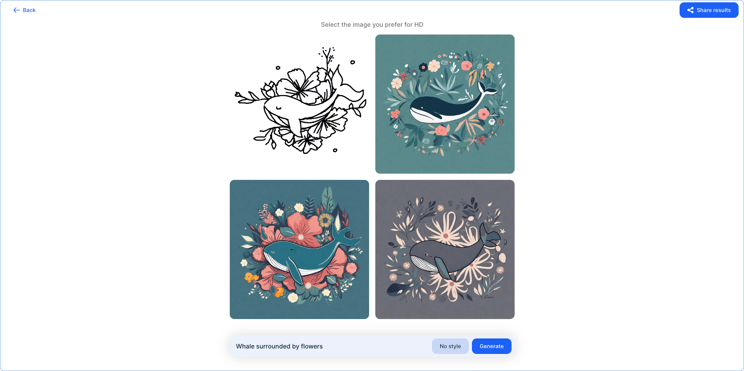
Upload your image, then click the "Select" button. If needed, adjust the brush size. Next, brush over the area or item you want to remove, and finally, click the "Clean" button."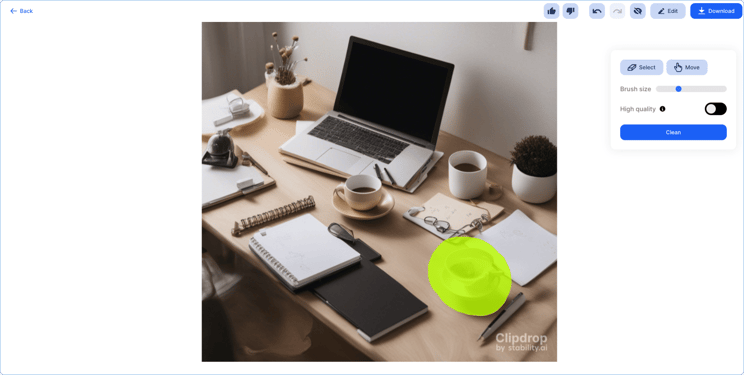 Prompt: creative well-lit office desk, coffee, notes
Prompt: creative well-lit office desk, coffee, notes
 Generated image after using the Cleanup tool.
Generated image after using the Cleanup tool.
Simply upload your image and click the "Remove background" button. It's as straightforward as that! You can also click the eye icon to compare the original and edited versions of the image. 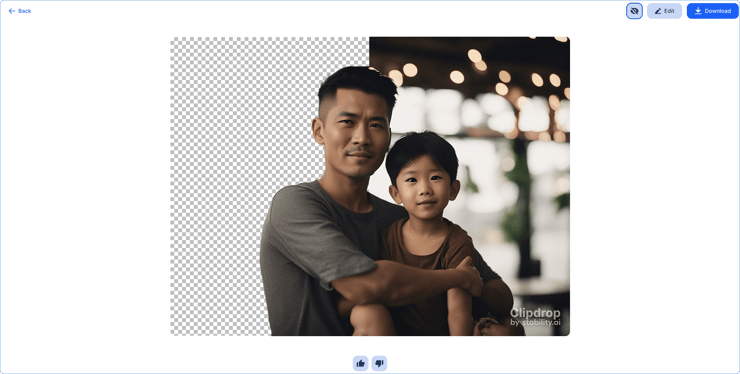 Prompt: Father and son
Prompt: Father and son
Modify or adjust the lighting of your image using the Relight tool.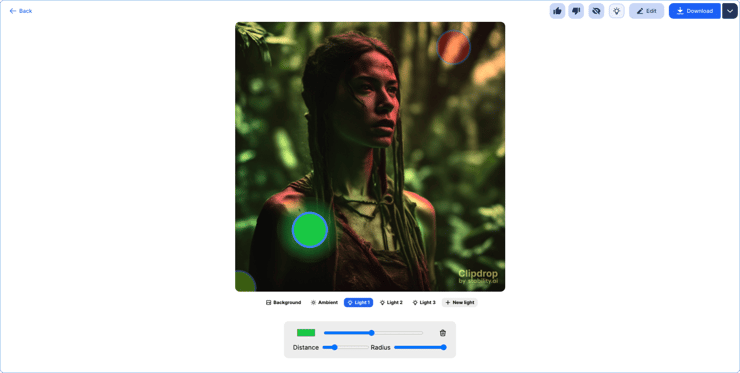 Prompt: a beautiful happy woman with straight hair and tan skin, in her 30s on a vacation, shot with Canon C300; split into 4 different images, shot from different angles
Prompt: a beautiful happy woman with straight hair and tan skin, in her 30s on a vacation, shot with Canon C300; split into 4 different images, shot from different angles
Enhance image details with the upscaler tool. While it's accessible for free users, paid users can upscale their images by more than 2x.  Prompt: man with an owl head on the streets, muted colours
Prompt: man with an owl head on the streets, muted colours
Clipdrop will analyze your photo and replace a dull, grey sky with a vibrant, blue one.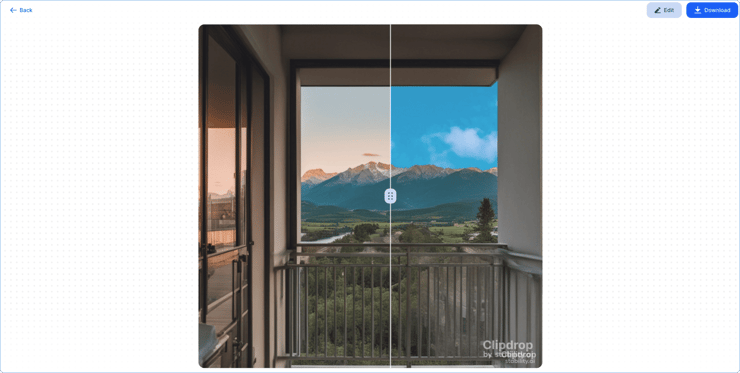
Prompt: a mountain view on a balcony
Join us on LinkedIn to discover more AI tools! Want to dive deeper into AI tools like Midjourney? Grab your free copy of our Midjourney Inspiration Guide today!
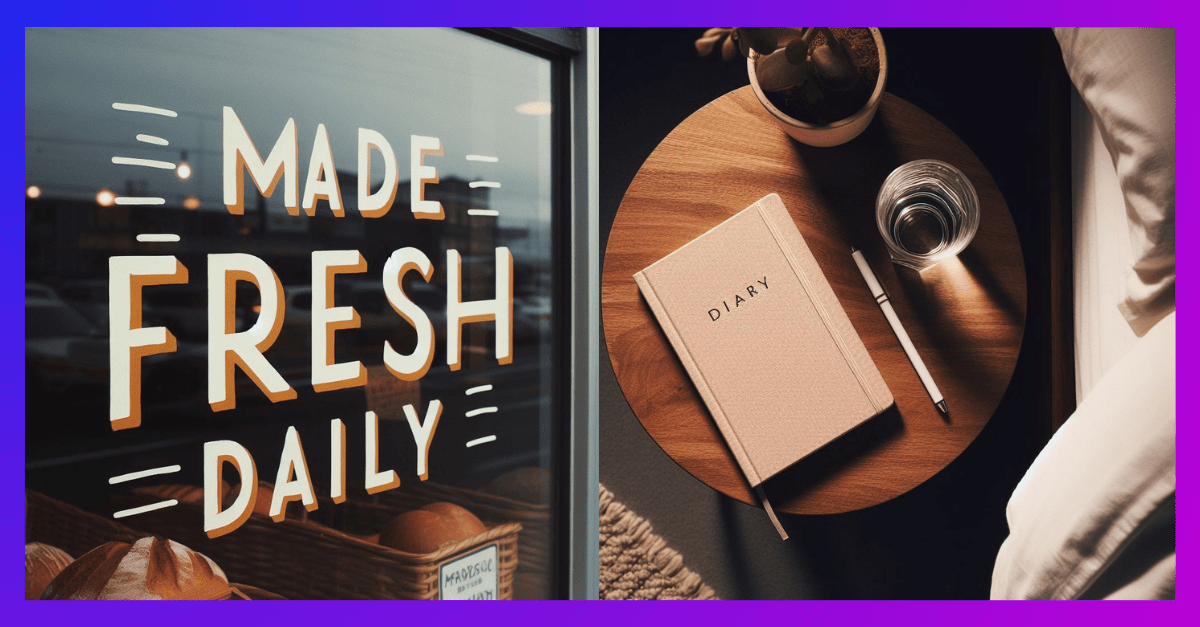
Bing's Image Creator is a smart image generator, powered by OpenAI's DALL·E. With this tool, users can generate images by describing them in words....

Check out this list of sites for creating images with text-to-image AI generators. We've included some notes on which tools are free, which require...