Exploring Permutation Prompts
Have you ever wanted to create various versions of your prompt all at once? Well, here's your answer: Permutation Prompts!

Once upon a time.. in the creative realm of Midjourney, we embarked on an intriguing quest: the pursuit of generating consistent characters.
We wanted to see how well Midjourney could help us create characters that would enable us to visualize the stories we want to share, perhaps even paving the way for future storyboards or marketing assets for clients.
We drew inspiration from Chase Lean for this process and infused it with our own exploration. Let's get to it.
Create a prompt for your subject's appearance and include "split into 4 different images, shot from different angles" to get multiple images of the same subject.
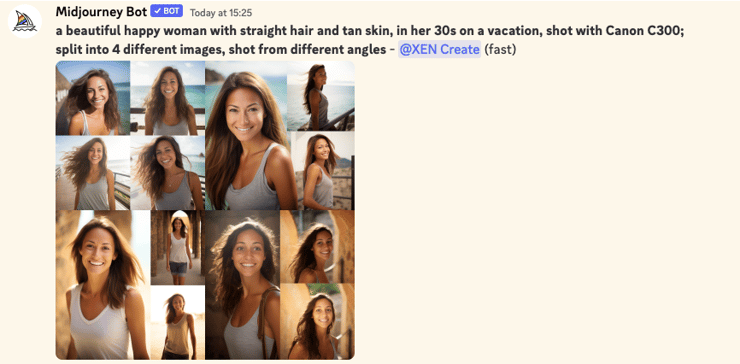 Prompt: a beautiful happy woman with straight hair and tan skin, in her 30s on a vacation, shot with Canon C300; split into 4 different images, shot from different angles
Prompt: a beautiful happy woman with straight hair and tan skin, in her 30s on a vacation, shot with Canon C300; split into 4 different images, shot from different angles
While it deviated from our "straight hair" prompt, we opted for the image that appeared more realistic and exhibited greater similarity among them. Prompt: a beautiful happy woman with straight hair and tan skin, in her 30s on a vacation, shot with Canon C300; split into 4 different images, shot from different angles
Prompt: a beautiful happy woman with straight hair and tan skin, in her 30s on a vacation, shot with Canon C300; split into 4 different images, shot from different angles
Explore our previous blog post for a guide on how to use the "Vary Region" feature. 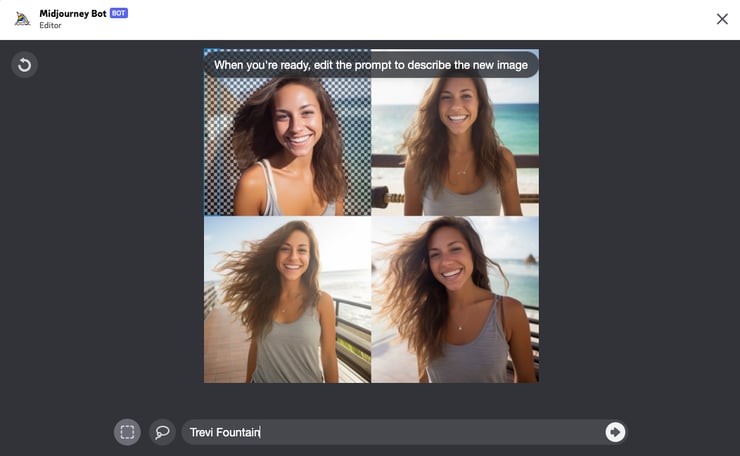
Prompt: Trevi Fountain
Apply the same process to other images. Experiment with the selection tool in "Vary Region" to tweak backgrounds and even clothing.
 Prompt: wearing red long sleeve button down shirt
Prompt: wearing red long sleeve button down shirt

Prompt: Woman in snow and in winter clothes
![]()
Prompt: dressed as an employee at Silicon Valley
Click the pan right button![]() , add the link to your original image, and include "full body shot" in your prompt to keep creating new images of your subject.
, add the link to your original image, and include "full body shot" in your prompt to keep creating new images of your subject.
 Prompt: https://s.mj.run/tyJQETKKM2A a beautiful happy woman with straight hair and tan skin full body shot
Prompt: https://s.mj.run/tyJQETKKM2A a beautiful happy woman with straight hair and tan skin full body shot
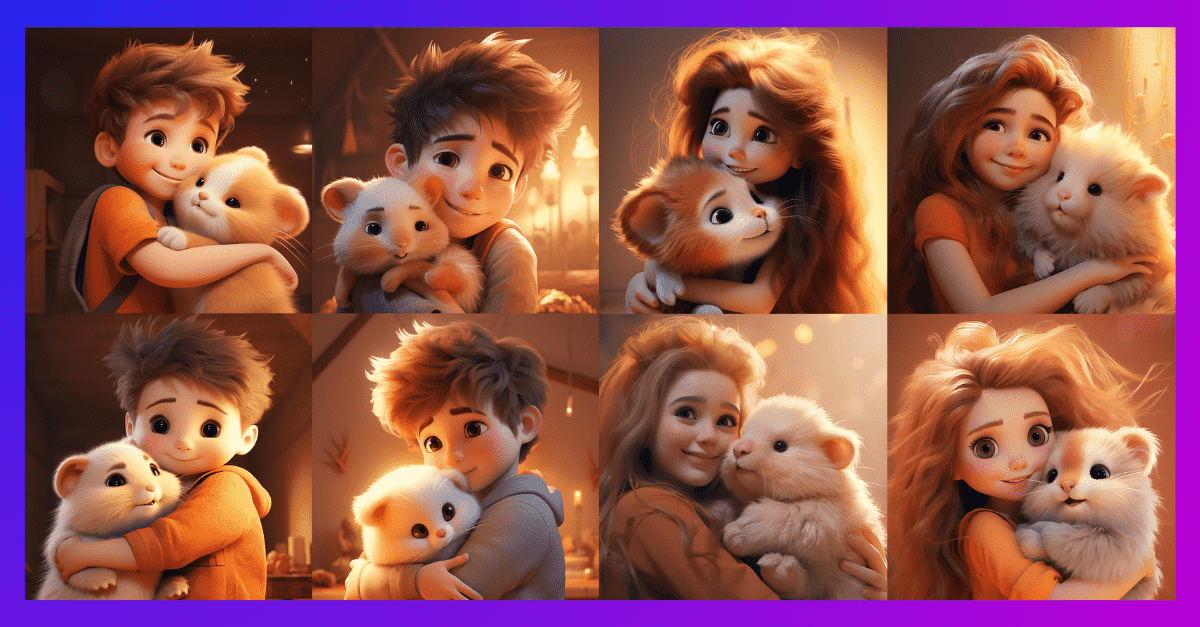
Have you ever wanted to create various versions of your prompt all at once? Well, here's your answer: Permutation Prompts!

Create multiple images with just a single "/imagine" command, using the power of the repeat parameter. You can easily achieve this by typing in...

Have you tried Midjourney for you renewable energy business? Midjourney can help you create captivating visuals that breathe life into your solar...