Make images move with LeiaPix Converter
Here's another AI tool for you to experiment with: LeiaPix Converter With Leia Pix, you can add motion and a three-dimensional effect to your images,...
2 min read
 XEN Create
Sep 9, 2024
XEN Create
Sep 9, 2024

We’ve previously explored the key features and potential of FLUX, diving deep into what makes this AI image generator a game-changer. Now, if you're looking to create highly detailed and customised images using FLUX, mastering how to train a FLUX model with LoRA is essential.
This technique allows you to fine-tune AI models for even more precise and tailored results. Several excellent tutorials are available in the AI community that can walk you through the process, such as those by Nico and 1littlecoder. They provide step-by-step guidance on training images with FLUX across platforms like:
Once you've explored these tutorials, you’ll have a strong foundation to begin experimenting with FLUX and LoRA.
In this blog, we share practical tips to help you make the most of your custom image creation process.
Ensuring high-quality training data is crucial when working with AI models like FLUX, as better data leads to more accurate and reliable results. Here are some key factors to consider for optimal training data:
By following these guidelines, you'll set your FLUX model up for success, ensuring it delivers high-quality outputs.
Let's dive into some practical use cases to get you started.
Train FLUX on images of a specific person to generate new visuals of them in various outfits or settings. Focus primarily on close-up shots of the face or head, and aim for 2000-3000 training steps (about 3 hours) for optimal results.
Be mindful of potential issues like the person’s face blending into other characters. Using additional face examples can help minimise this.

This is 0_1.webp, an AI-generated persona who is not a real person and was created using FLUX by @fofrAI on X.
FLUX can save costs by quickly generating product images in various styles, reducing the need for photoshoots. Ensure the image quality is high enough for customer use, and be ready to adjust your workflow as needed.

Founder of everart.ai, Pietro Schirano, demonstrates how you can easily place any clothing on a person or vice versa.
Use FLUX to generate clear, detailed images of your products from various angles, ideal for showcasing features in online stores. By training FLUX with high-quality product photos, you can ensure the generated images are consistent and aligned with your brand’s style.
Keep the images sharp and lifelike to build customer trust and provide a clear understanding of what they’re buying.

Redditor u/zeekwithz shows how you can train a model using images of your product and place it into a desired setting.
While FLUX is a powerful tool for generating custom images, there are limitations to consider. It can be tricky to get the model to follow specific prompts or art styles, and abstract concepts may be difficult to capture accurately. Additionally, AI-generated images can raise concerns about their impact on creative industries, particularly regarding job displacement.
By focusing on high-quality training data and following the tips shared in this blog, you can leverage FLUX to its fullest potential. However, always remain aware of the challenges and ethical responsibilities that come with this technology as you explore new creative possibilities.

Here's another AI tool for you to experiment with: LeiaPix Converter With Leia Pix, you can add motion and a three-dimensional effect to your images,...
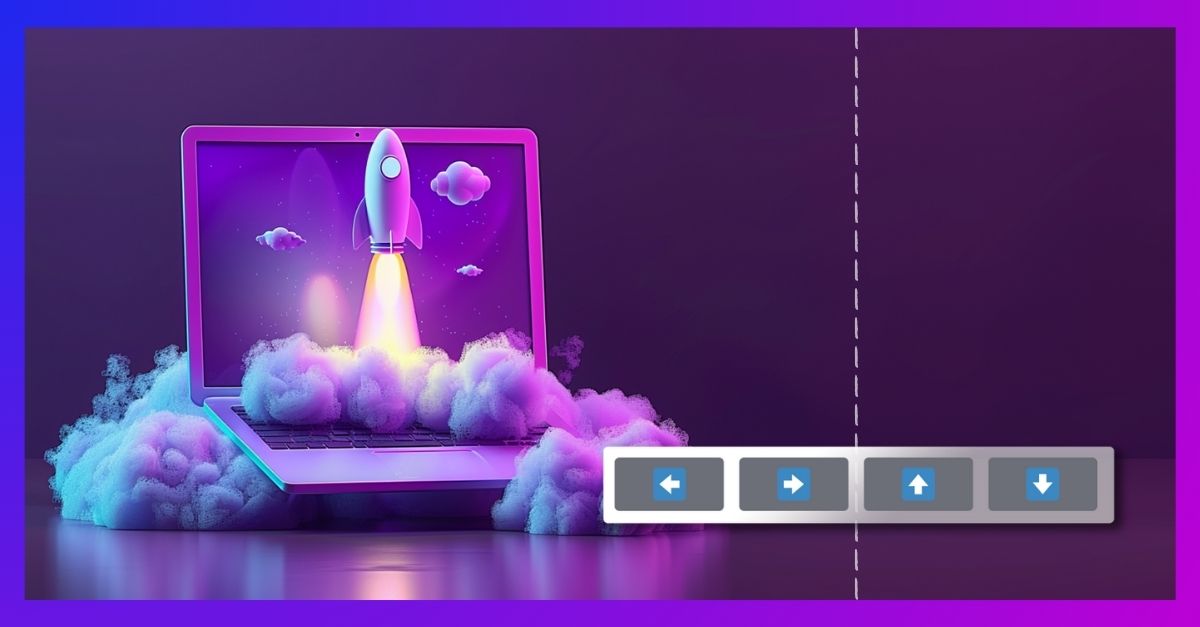
Looking for a way to adjust your images to accommodate your text or avoid elements? Midjourney’s panning feature can solve your problem. The panning...

Sometimes you need to be weird to stand out! The same goes for AI-generated images. If you want to add an unconventional and unique aesthetic to your...