Trying Midjourney's Video Feature
Have you tried the fun little feature in Midjourney that makes your image move? Try using --video parameter; it produces a 5-second video of your...
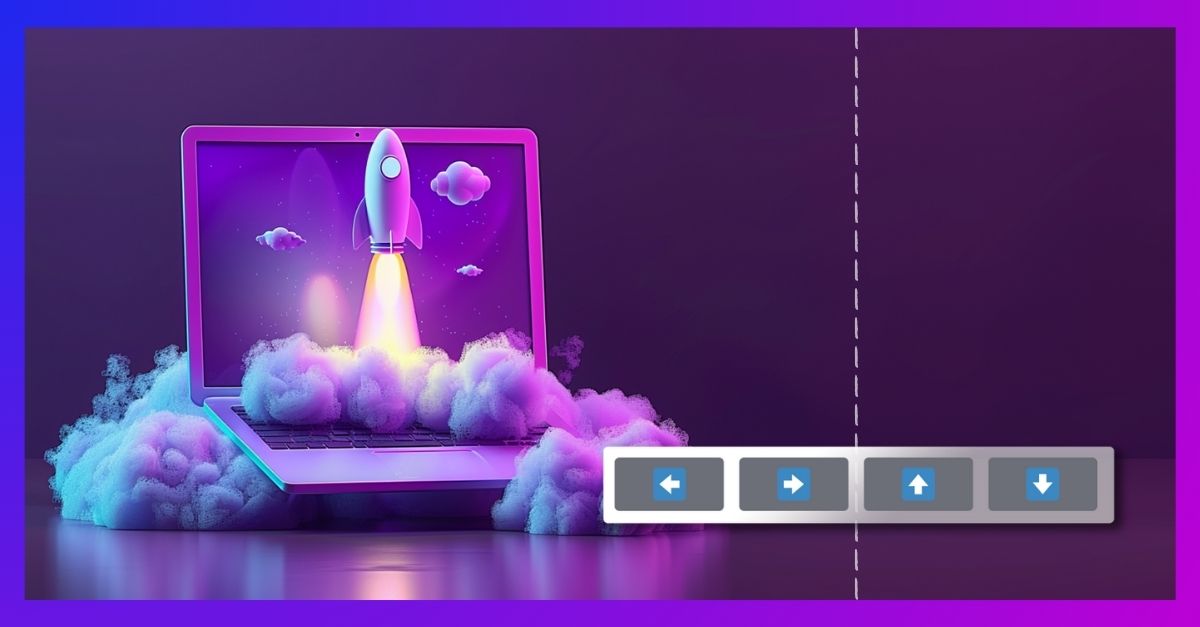
Looking for a way to adjust your images to accommodate your text or avoid elements? Midjourney’s panning feature can solve your problem. The panning tool makes it easier for you to adjust the position of the subject in your AI-generated images.
Let's explore how easy it is to use Midjourney’s panning feature:




Take a look at some of the results we achieved using the pan feature. 

By leveraging Midjourney's panning tool, you can enhance the versatility and effectiveness of your AI-generated images across various platforms and projects. For example, create perfectly composed hero banners for websites, optimise social media posts, and craft engaging digital ads and polished posters. This tool ensures your visual content is professional and tailored to meet diverse needs.
Discover even more by grabbing our Midjourney Inspiration Guide, or stay in the loop by following us on LinkedIn for the latest blogs, insightful updates, and instant inspirations.

Have you tried the fun little feature in Midjourney that makes your image move? Try using --video parameter; it produces a 5-second video of your...

Sometimes you need to be weird to stand out! The same goes for AI-generated images. If you want to add an unconventional and unique aesthetic to your...

Looking to create a Midjourney image but undecided on the style? The new Style Random parameter is your ideal tool. It not only helps with finding...