Midjourney's Inpainting feature: Vary (Region)
In the ever-evolving realm of image editing, Midjourney leaps boldly ahead with its groundbreaking inpainting feature named "Vary (Region)". This...

With Midjourney's latest inpainting feature, eliminating elements from your images no longer requires switching to another tool! In this blog post, we'll delve into the different ways we can achieve this with this new feature.
If you're not familiar with the Vary (Region) feature yet, check out our previous blog post first: https://www.xencreate.com/blog/vary-region
All set? Let's dive right in!
For the first example, we'll use the image below:

Prompt: Breathtaking wide angle shot of a man standing at the peak of a mountain, sunrise --ar 7:4
This image is stunning, but what if you decide you'd like to remove the person in the center and retain the rest of the scene?
To do this, simply click on the Vary (Region) button underneath the upscaled image:
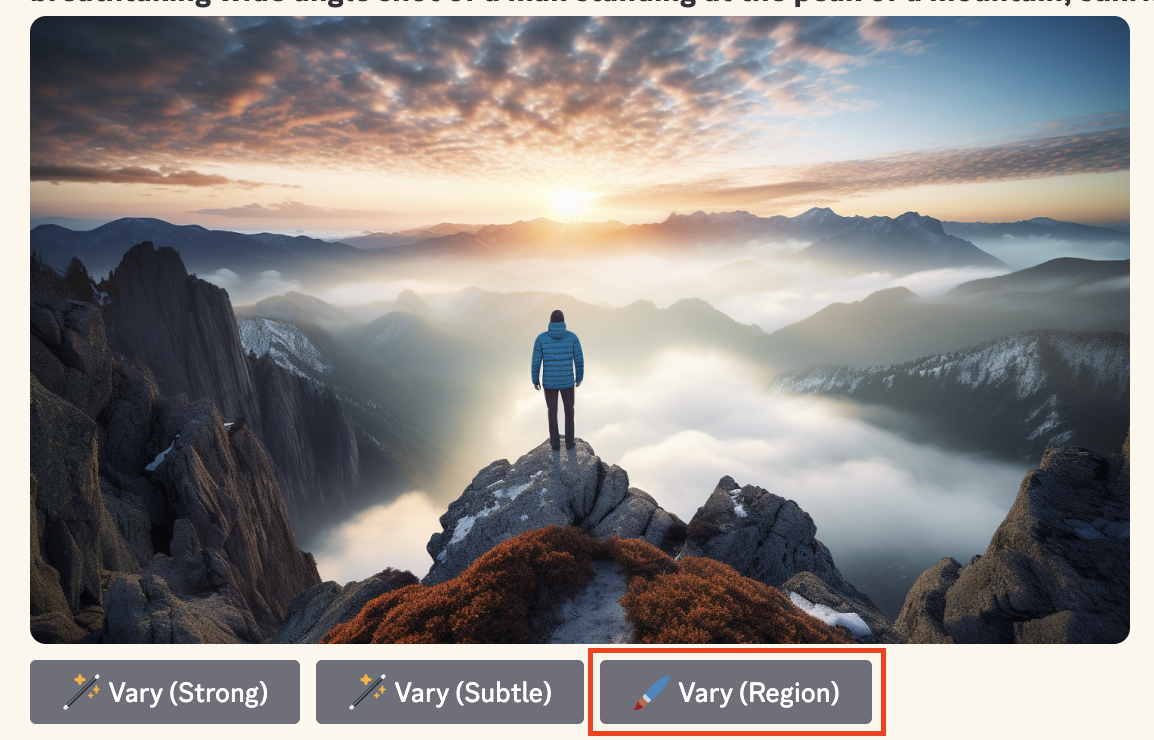
Then, select the man and exclude that subject from the new prompt. In this case, we'll remove the phrase 'of a man standing at the' from the prompt:
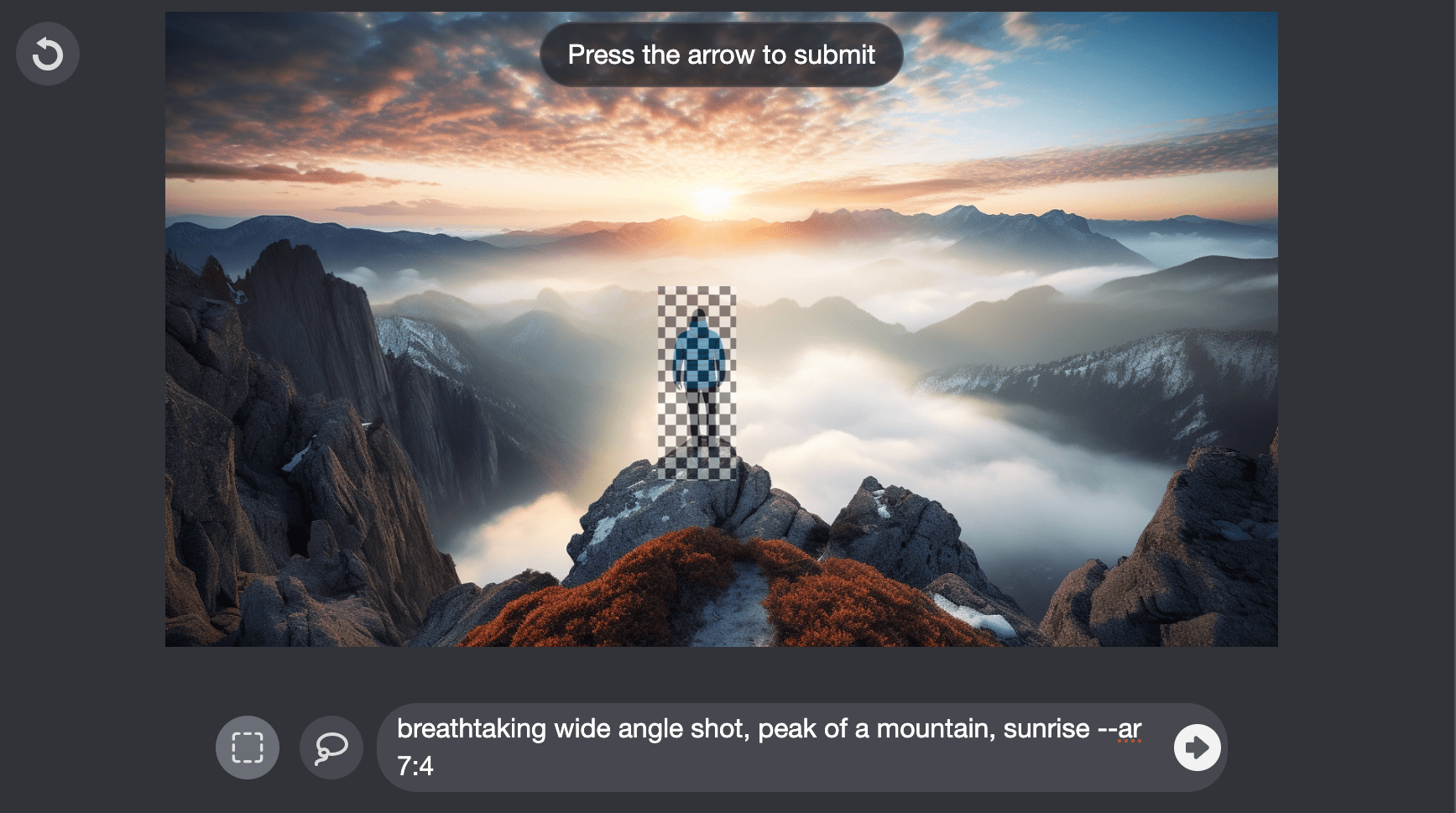
Click the submit button and witness Midjourney seamlessly remove the man from the image!

New Prompt: Breathtaking wide angle shot, peak of a mountain, sunrise --ar 7:4
Let's do another example. Here we have an image of a glass of milk:

Prompt: A glass of milk
Midjourney introduced an unexpected element, placing bread on the right side of the image, which wasn't part of the initial prompt. So, how can we remove it?
In cases like these, where the unwanted element wasn't specified in the prompt, you can try using 'empty' in the new prompt. Click the Vary (Region) button underneath the upscaled image and type 'empty':
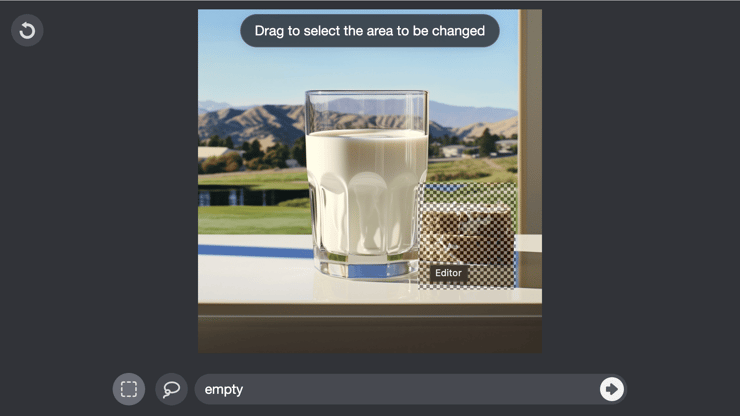
Click the submit button and ta-da! Now the bread is gone.

New Prompt: empty
Let's try this process one more time with a different image:

New Prompt: long shot of colorful hot air balloons floating in the sky
Let's remove the big hot air balloon in the the middle and on the bottom left-hand side of the image. Click the Vary (Region) button underneath the upscaled image. Then we'll select those two areas and put 'empty' in the new prompt:

While Midjourney is powerful, this process may encounter hiccups. In this case, it effectively removed the hot air balloons, but it also introduced an unexpected floating man in the middle:

New Prompt: empty
To address this, let's be more specific in the new prompt. Click the Vary (Region) button underneath the upscaled image. Then select the floating man and include the phrase 'empty sky' in the new prompt:
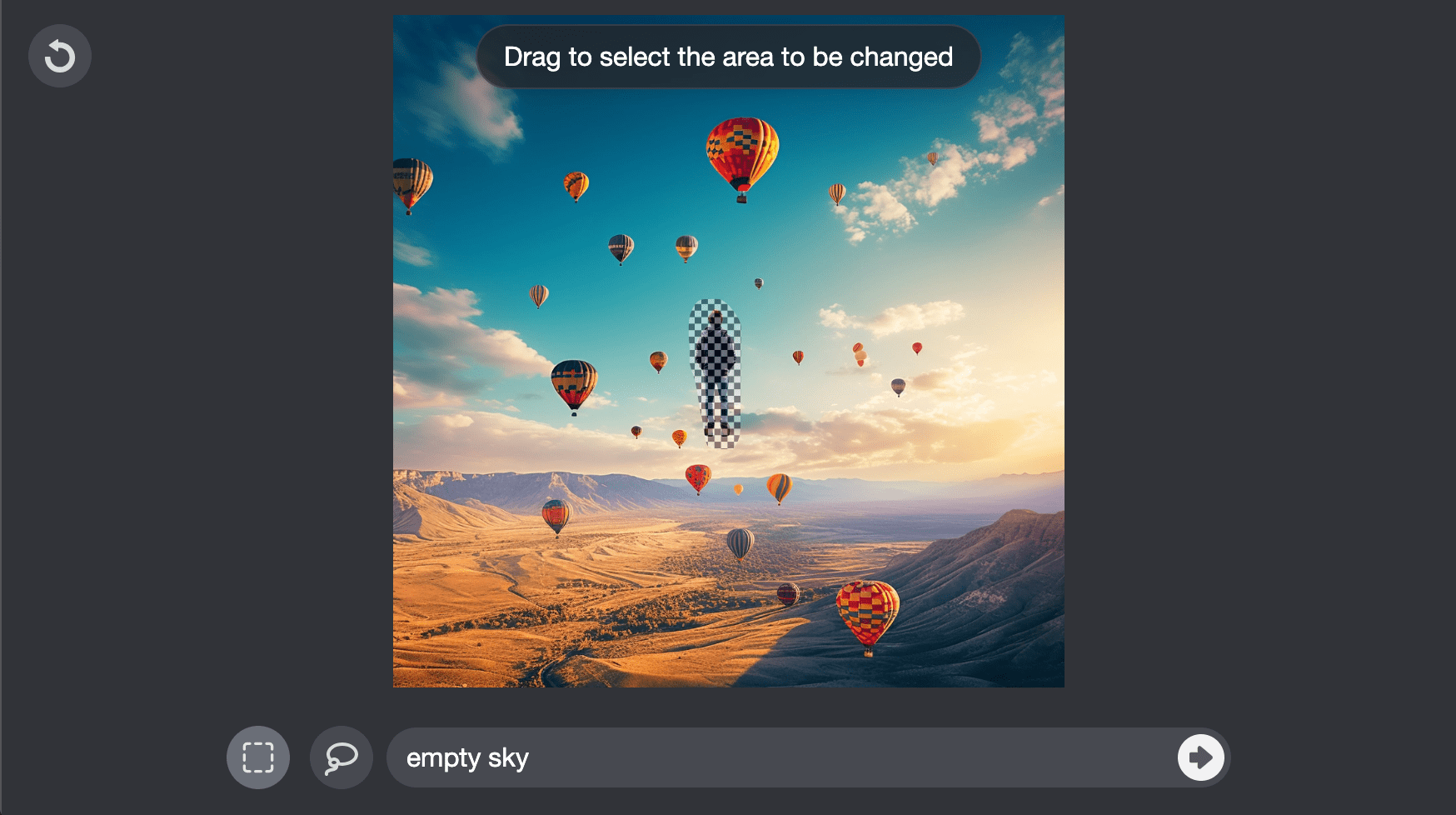
That seems to have done the trick! In the new image, it looks like a small hot air balloon popped up near where the floating man's shoes were, but the good thing is he has vanished.

Give these methods a shot and tell us how it works out for you! We're pretty active on LinkedIn, so don't hesitate to tag us there and share your creations.

In the ever-evolving realm of image editing, Midjourney leaps boldly ahead with its groundbreaking inpainting feature named "Vary (Region)". This...
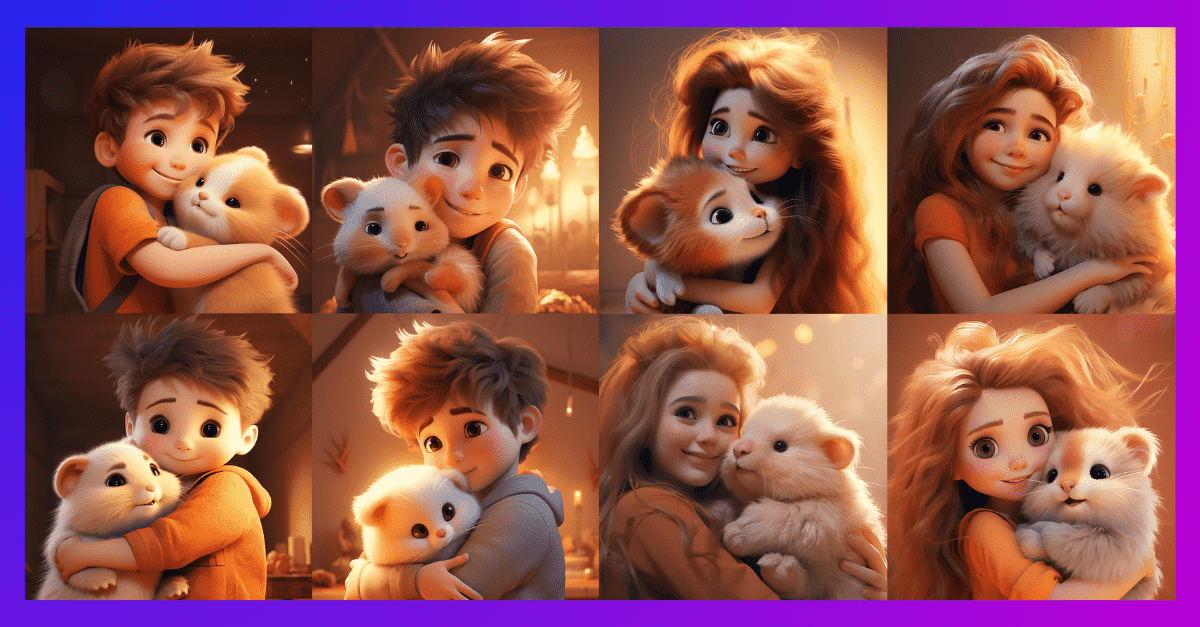
Have you ever wanted to create various versions of your prompt all at once? Well, here's your answer: Permutation Prompts!

Create multiple images with just a single "/imagine" command, using the power of the repeat parameter. You can easily achieve this by typing in...