Using Files in HubSpot Content Hub: Manage your digital assets efficiently
If you’ve been using HubSpot Content Hub for a while, you're likely familiar with the Files tool. This tool is essential for uploading and managing...

The recently updated Canva-HubSpot integration aims to make content creation smoother and more efficient by bringing seamless design access directly into HubSpot. This integration is an exciting addition for users who frequently create graphics for social posts, website and landing pages, emails, and more. While it already offers handy features, there’s even greater potential for enhancement, making it an exciting step toward a more seamless design experience.
The Canva-HubSpot integration allows users to design directly within HubSpot without switching between platforms. Some of its key features include:
For users who rely on both tools for content creation and distribution, this integration has the potential to improve efficiency and streamline workflows. The best part is the integration is free for all HubSpot users across all hubs and tiers. However, a paid Canva subscription is required to be able to use all the design features.







With this integration, there are some additional features you can take advantage of within the Canva app:


This eliminates the need to manually download and upload designs between platforms, saving time and effort while providing a smoother experience.
After testing it firsthand, we identified useful features as well as areas for improvement.
We’d love to see the following updates implemented soon:
The updated Canva-HubSpot integration is a strong step towards making design more accessible within HubSpot. For quick and simple content creation, it’s a fantastic addition that saves time and improves workflow efficiency. While there are still some limitations, its potential is exciting, and with further enhancements, it could become an even more powerful tool for HubSpot users.
If you’ve tested this integration, we’d love to hear your thoughts! What features do you find most useful, and what improvements would you like to see? If you're a member of the HubShots Skool Community, feel free to share your thoughts on this post.
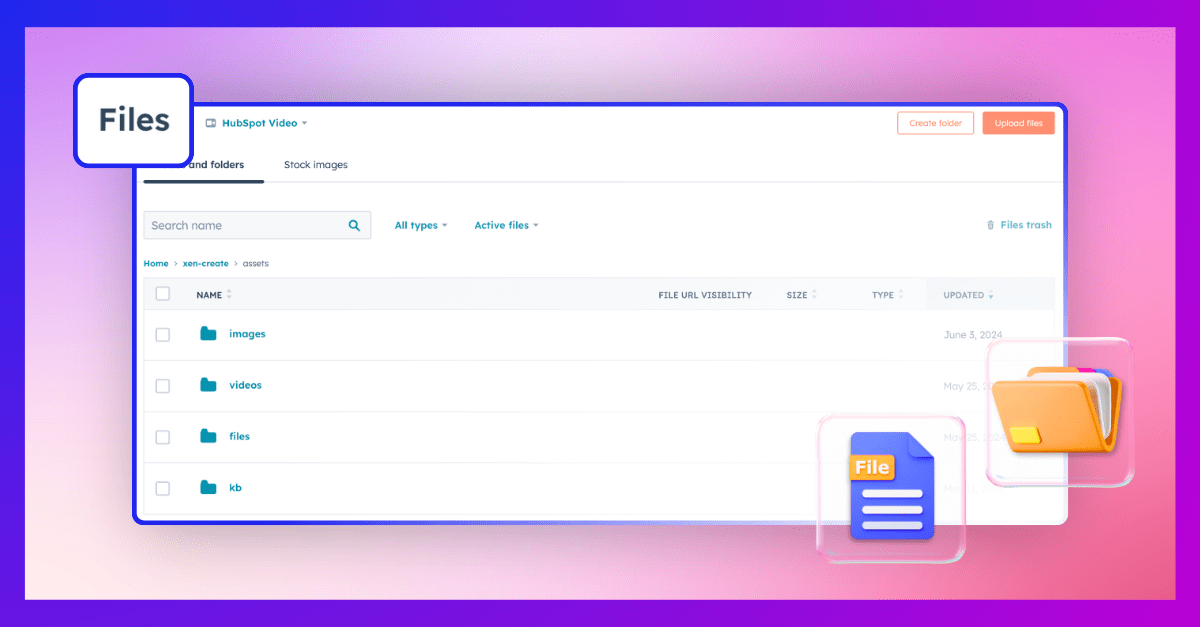
If you’ve been using HubSpot Content Hub for a while, you're likely familiar with the Files tool. This tool is essential for uploading and managing...
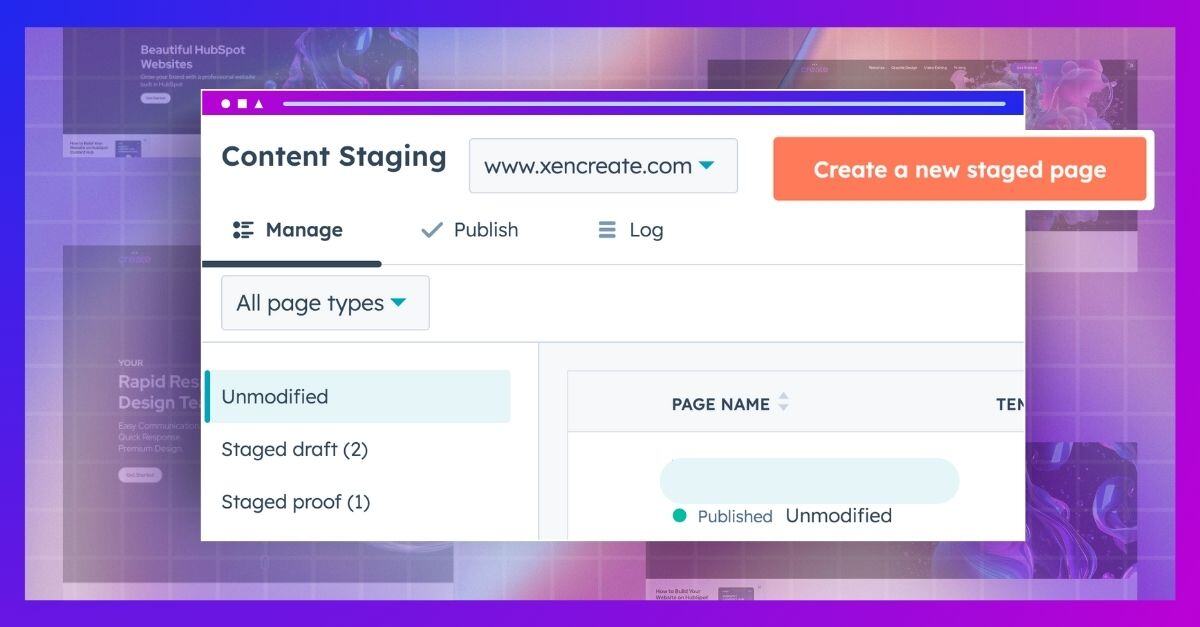
If you need a website makeover without the risk of messing up your current live website, HubSpot has the perfect solution for you: Content Staging.
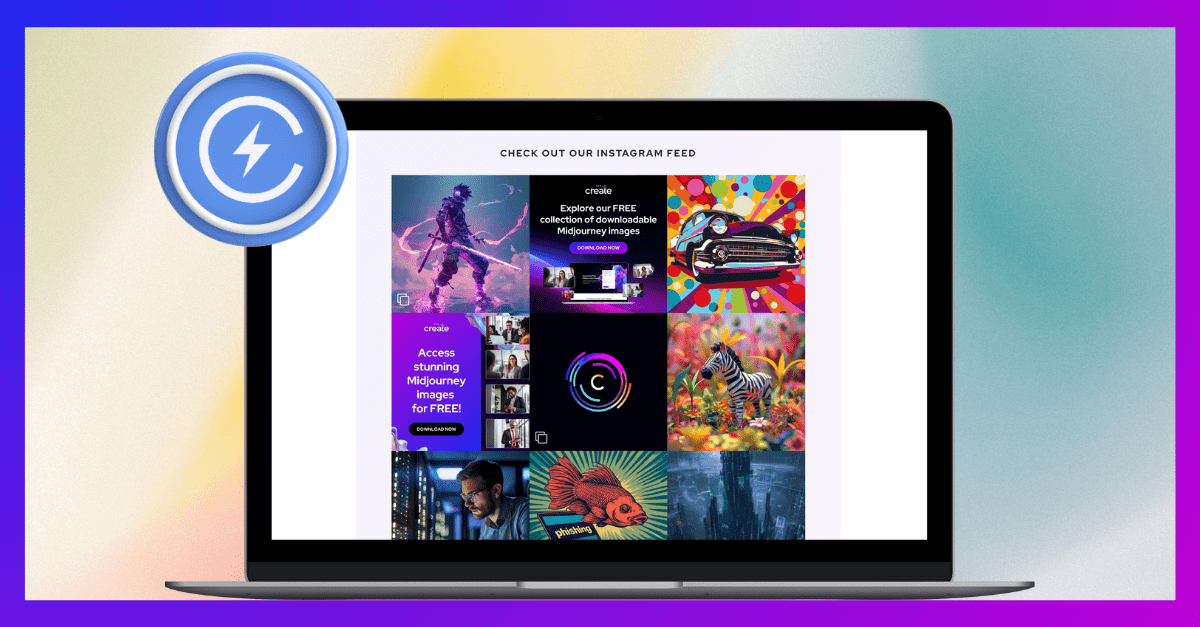
Curator offers an efficient way to embed your social media feed directly onto a HubSpot page