Master Content Hub
This guide offers an in-depth look at Content Hub’s key features, including AI tools, smart content, and advanced integrations.

This guide is your comprehensive overview of what Content Hub, HubSpot’s latest innovation, brings to the table—detailing its key features, its position as a successor to CMS Hub, and its potential as a powerful tool for website creation.
We cover essential topics such as:
Whether you’re looking to streamline your website management, optimise your strategy, or future-proof your digital presence, our guide provides the necessary insights.
Download now and discover these benefits:
This guide offers an in-depth look at Content Hub’s key features, including AI tools, smart content, and advanced integrations.
Access practical tips and strategies to optimise your use of Content Hub.
Learn about the newest features in Content Hub to keep your digital presence ahead of the competition.
An overview of how Content Hub differs from CMS Hub, focusing on website building while touching on the broader use of content management, and outlining future feature updates.
Covers the foundational features necessary for managing websites, such as themes, templates, modules, and key elements like child themes, drag-and-drop editors, and version control.
Focuses on the tools provided by HubSpot to manage website pages, landing pages, blog posts, and multimedia assets with ease, ensuring streamlined content management.
Introduces more sophisticated tools, including content staging, A/B testing, HubL (HubSpot’s markup language), and HubDB for managing complex content structures.
Details HubSpot’s AI-driven tools, such as AI-generated blog post outlines, post narration, and image generation, aimed at improving content creation speed and efficiency.
Discusses new tools exclusive to Content Hub, such as the Content Remix tool for repurposing content across different channels, and the Content Library for managing digital assets.
Provides insights into HubSpot’s SEO tools, including page recommendations, XML sitemap management, and integrations with Google Search Console, ensuring strong search engine visibility.
Covers how HubSpot integrates content creation with broader marketing activities, discussing tools like Brand Kits, advertising account connections, and cookie consent tools.
Highlights the powerful reporting features in HubSpot, including page-level performance metrics, traffic analysis, and custom report-building capabilities that track the entire customer journey.
Introduces features for developers, including APIs, private apps, and GitHub integration, allowing for extensive customization and scalability for advanced website functionality.
Identifies current limitations in Content Hub, such as the lack of built-in Instagram feed integration and accessibility features, along with potential improvements like blocking pages from Google.
Breaks down the different tiers of Content Hub—Starter, Pro, and Enterprise—explaining the features available at each level and their suitability for various business needs.
We wrap up the guide by highlighting the long-term benefits of HubSpot Content Hub and provide a comparison with WordPress, helping businesses decide when they should or shouldn't switch based on their needs.
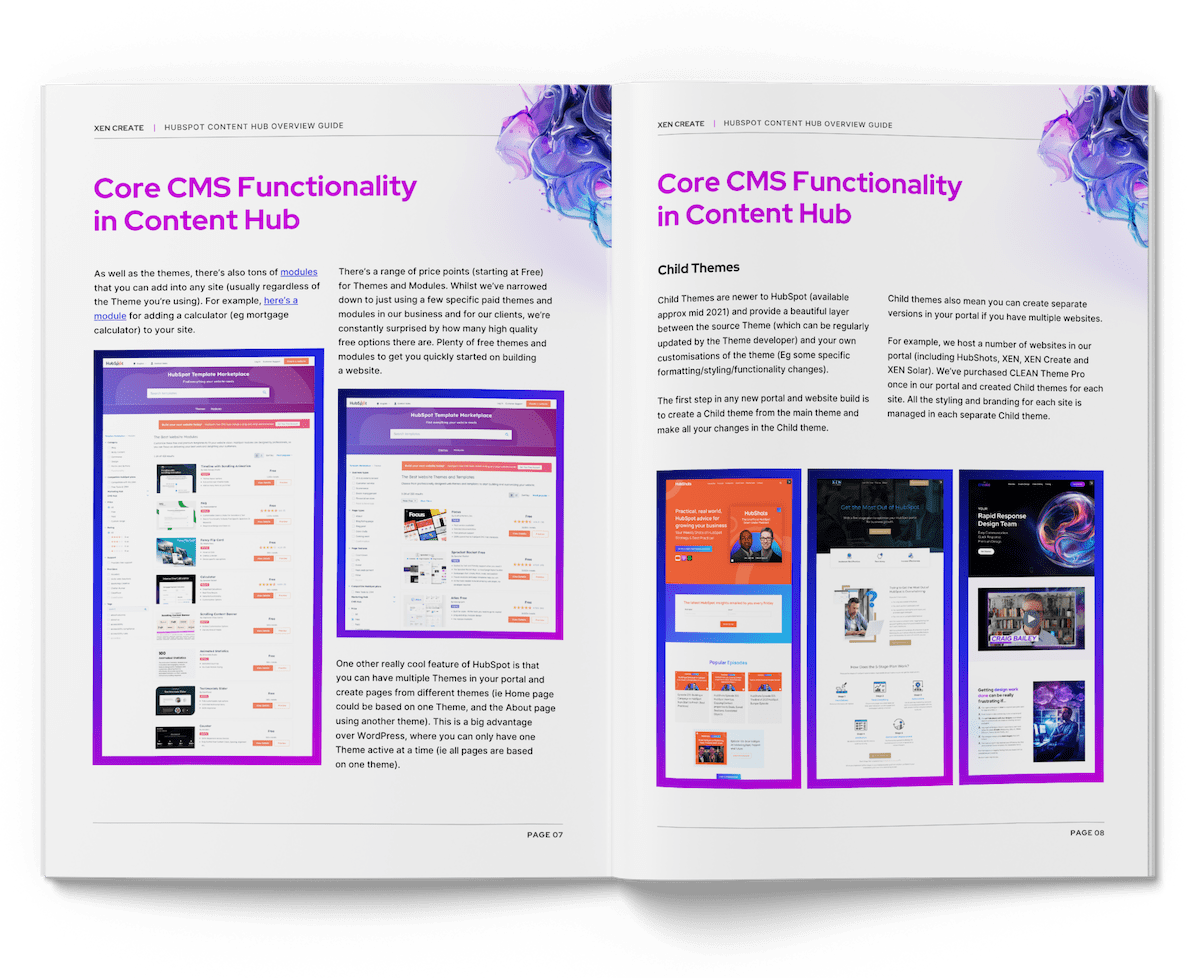

Explore the possibilities of HubSpot Content Hub for your business with our guide