Refine your Images with Midjourney’s Panning Tool
Looking for a way to adjust your images to accommodate your text or avoid elements? Midjourney’s panning feature can solve your problem. The panning...
.png)
Craft enchanting fantasy images with Midjourney's blend mode. It involves a captivating process that empowers you to create mesmerizing visuals like never before. Here are the steps to embark on this artistic adventure:
1. Begin by preparing the subject image.
Prompt: archangel with futuristic armor, portrait, white, silver and gold colors, realistic, cinematic --ar 16:9

Prompt: archangel with futuristic armor, portrait, white, silver and gold colors, realistic, cinematic --ar 16:9


Hat tip to @madaro_art on Twitter for the inspiration and approach (all images produced are by XEN Create).
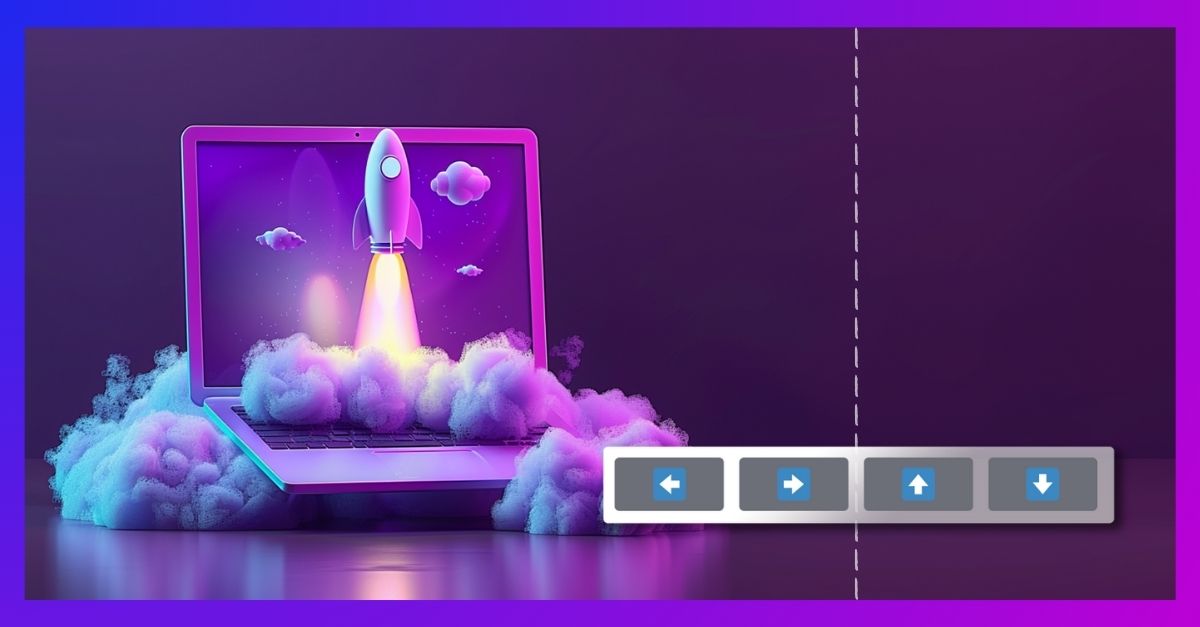
Looking for a way to adjust your images to accommodate your text or avoid elements? Midjourney’s panning feature can solve your problem. The panning...

Have you tried the fun little feature in Midjourney that makes your image move? Try using --video parameter; it produces a 5-second video of your...

Let's dive in again to the wonderful world of Midjourney! Here, creativity knows no bounds thanks to the Zoom feature. With Midjourney, you can go...