Imagining QR Codes Differently
The future of QR codes is becoming more colourful and vibrant, breaking free from their traditional black-and-white look. By incorporating generated...

Let's dive in again to the wonderful world of Midjourney! Here, creativity knows no bounds thanks to the Zoom feature. With Midjourney, you can go beyond the edges of your images, unleashing your imagination and exploring new creative horizons like never before.
Prompt: Advertising shot of a young business man sitting behind his desk in his office, working behind his monitor ::2 , natural bright warm light, neutral tones, Shot with a Canon EOS-1D X Mark III, 85mm f/1.2 lens, f/1.8, 1/200s, ISO 100 ::1 --ar 3:2
To get started, generate an image with Midjourney using your desired prompt (or you can copy our prompt above). Once you've generated an image you like, click on Upscale. This will reveal additional zooming options below the image.
Now comes the fun part! With Midjourney's Zoom out feature, you can Zoom out 2x, Zoom out 1.5x, choose Custom Zoom, and even make your image square. You can select any of these options, and Midjourney will reimagine your image beyond its original edges, and provide you with four new variations to choose from. If you like one of the results, simply click Upscale again to generate a higher resolution image. Here are some samples:
Prompt: Advertising shot of a young business man sitting behind his desk in his office, working behind his monitor ::2 , natural bright warm light, neutral tones, Shot with a Canon EOS-1D X Mark III, 85mm f/1.2 lens, f/1.8, 1/200s, ISO 100 ::1 --ar 3:2 --zoom 1.5
Prompt: Advertising shot of a young business man sitting behind his desk in his office, working behind his monitor ::2 , natural bright warm light, neutral tones, Shot with a Canon EOS-1D X Mark III, 85mm f/1.2 lens, f/1.8, 1/200s, ISO 100 ::1 --ar 3:2 --zoom 2
Prompt: Advertising shot of a young business man sitting behind his desk in his office, working behind his monitor ::2 , natural bright warm light, neutral tones, Shot with a Canon EOS-1D X Mark III, 85mm f/1.2 lens, f/1.8, 1/200s, ISO 100 ::1 --ar 3:2 (Make Square)
The Custom Zoom is a bit different and gives you additional extra layer of flexibility. When selecting this option, a pop-up window will appear, allowing you to adjust your prompt and enter the zoom out parameter. To use Custom Zoom, type --zoom after the prompt followed by a number between 1.0 and 2.0, and you're all set!
Here are some samples:
Prompt: Advertising shot of a young business man sitting behind his desk in his office, working behind his monitor ::2 , natural bright warm light, neutral tones, Shot with a Canon EOS-1D X Mark III, 85mm f/1.2 lens, f/1.8, 1/200s, ISO 100 ::1 --ar 3:2 --zoom 1.1

Prompt: Advertising shot of a young business man sitting behind his desk in his office, working behind his monitor ::2 , natural bright warm light, neutral tones, Shot with a Canon EOS-1D X Mark III, 85mm f/1.2 lens, f/1.8, 1/200s, ISO 100 ::1 --ar 3:2 --zoom 1.9
Tip: Custom Zoom also allows you to change the aspect ratio of your image. This means you can create images tailored to specific dimensions and formats. Read our blog for a detailed guide on adjusting aspect ratios.
Midjourney's Zoom feature is a powerful tool for expanding the boundaries of your creativity. Whether you're zooming out by 2x, 1.5x, or customising your zoom level, the possibilities are endless. Dive in, experiment, and see where your imagination takes you.
You can also grab our Midjourney Inspiration Guide to uncover more tips and tricks. You can also stay in the loop by following us on LinkedIn for the latest blogs, insightful updates, and more!
Have a fantastic time exploring Midjourney. Happy zooming!
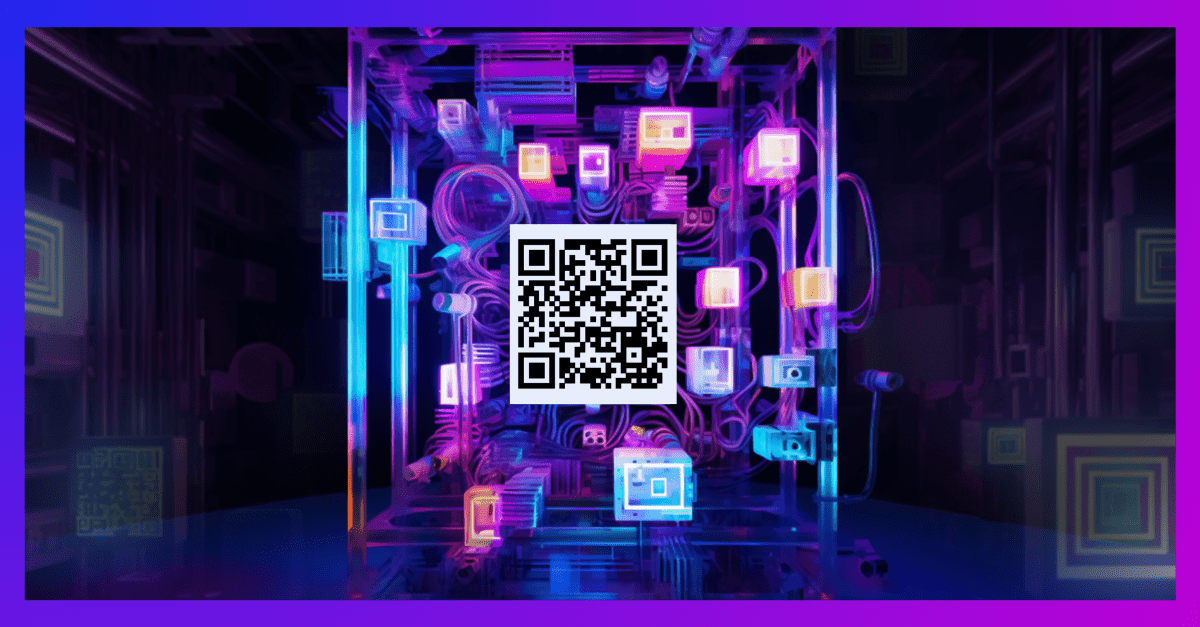
The future of QR codes is becoming more colourful and vibrant, breaking free from their traditional black-and-white look. By incorporating generated...

Have you tried the fun little feature in Midjourney that makes your image move? Try using --video parameter; it produces a 5-second video of your...

If you desire AI images with increased resolutions, the new upscale features in Midjourney are the solution you've been waiting for.In Midjourney...